GATOR ~ Historic Crown Grants ~ Help
| Historic Crown Grant options: |
What is a Crown Grant?
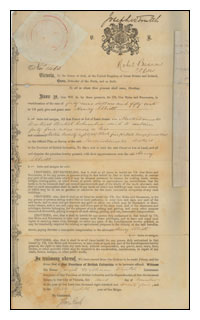
If you are reading this in British Columbia, take a second look around you. Every single piece of land around you has a history as Crown land. All private land was originally Crown granted. Your own land was originally Crown granted or was part of a Crown grant of a larger parcel. All future private lands will have been Crown granted at some time.
British Columbia sells Crown land to individuals and private sector interests. Crown grants are the legal instrument by which Crown lands are transferred to a purchaser. Each Crown grant sets out terms and conditions unique to each grant. The Land Title and Survey Authority of British Columbia is responsible for production and issuance of Crown grants on behalf of the province.
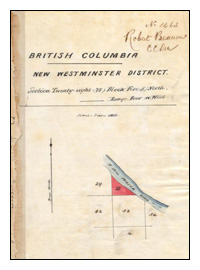
Crown grants often consist of a document in two parts. One page is a prose or written document setting out the conditions upon which the land may be acquired and the second page is a plan showing the parcel. This colour plan is called a "tracing" which shows the Crown granted parcel in red, as well as other applicable information necessary to identify the parcel of land. Not all Crown grants have tracings. This is especially true for parcels that have been granted more than once.
There is a vault or archive of historic records of approximately 235,000 pages of Crown grants including grants made before British Columbia joined Confederation with Canada. All Crown grant records are stored in this protective vault which is open to the public, under strict supervision. Copies of these records may be viewed and or purchased. Should you wish to inquire if any Crown grant information is available for a particular property, please contact the Land Title and Survey Authority. Additional information may be available from the British Columbia Archives.
What is the Historic Crown Grant Search Tool?
The Historic Crown Grant Search tool was created with the support of members of the Genealogical Society of Utah, as part of their genealogical interests.
This is a free search tool for users interested in searching for a Crown Grant by the Name of the grant holder, as well as other parameters, such as the Grant Date. This type of Crown Grant search is not currently possible in other Province of British Columbia online systems.
Please note that the search results provided by this tool are not complete, as the results only provide data from a portion of the Crown Grants that were issued between the years 1860 and 1930.
This tool provides links to small 'thumbnail' copies of the original Crown Grant documents. Full size copies of these Crown Grants can be viewed and downloaded though the main GATOR application by clicking on the Document Number field. Paper copies of Crown Grants can be ordered from the Land Title and Survey Authority.
If you do not find the information you need, the GeoBC Gateway has additional helpful links.
General Usage
The Historic Crown Grant Search tool allows for the search for crown grants by a combination of criteria.
When a list of crown grants is displayed on the Search Results page the results will be initially ordered by the Issued To name and Land District. Click on any other column heading will cause the list to be re-sorted by that column.
Clicking on the Details column will bring up the Details page which will display image thumbnails of any available documents. Click on an image thumbnail to open or save a PDF version of the document (if available).
General Search Tips
This search tool supports some wildcard characters. The following search tips will work with text fields, such as Surname, Firstname, and Business Name, but will not work with fields such as Grant Date, Grant Number, or Volume. If in doubt, give it a try - you can't hurt anything!
| Wildcard | Meaning/Example |
|---|---|
| % (percent sign) |
Any string of zero or more characters; for example:
|
| _ (underscore) |
Any single character; for example:
|
| [ ] (square brackets) |
Any single character within the specfied range or set; for example:
|
| [^] (square bracket & caret) |
Any single character not within the specified range or set; for example:
|

